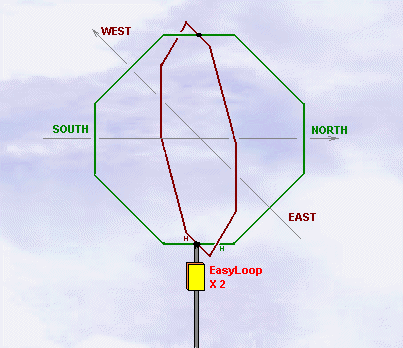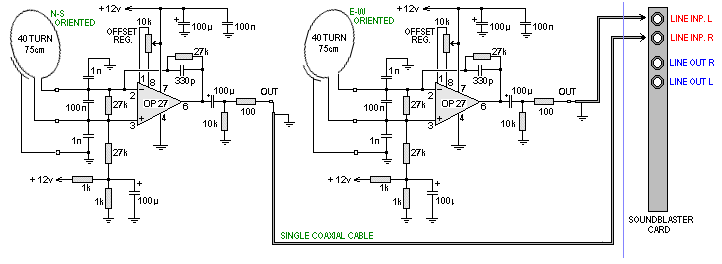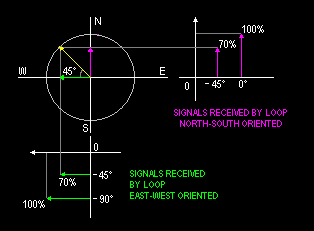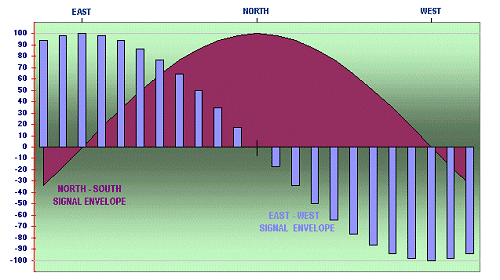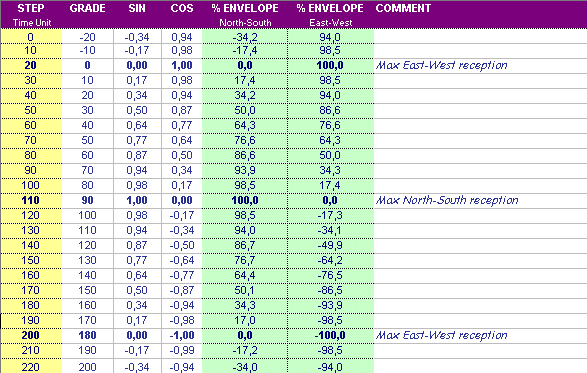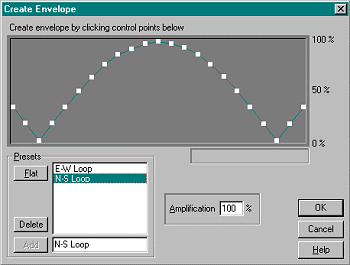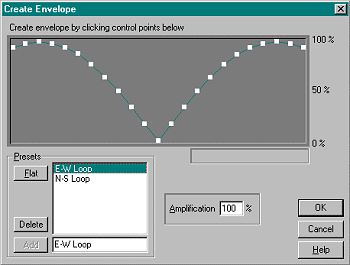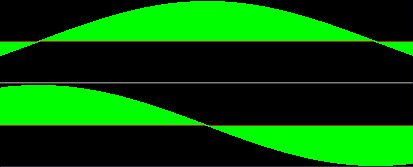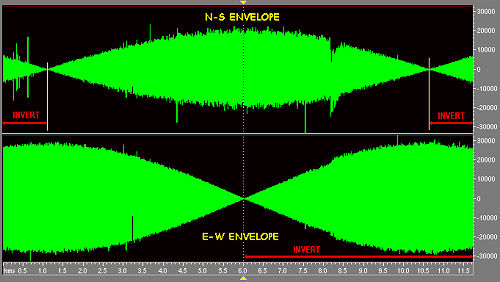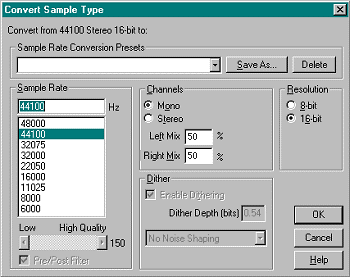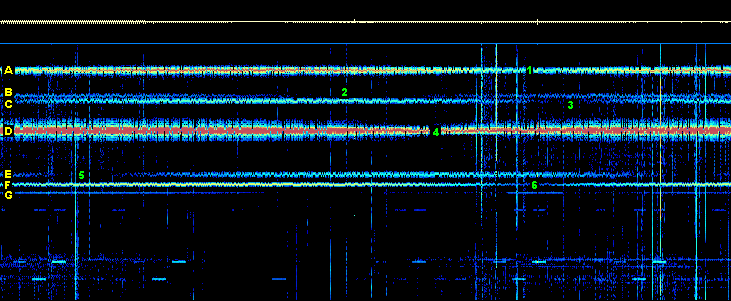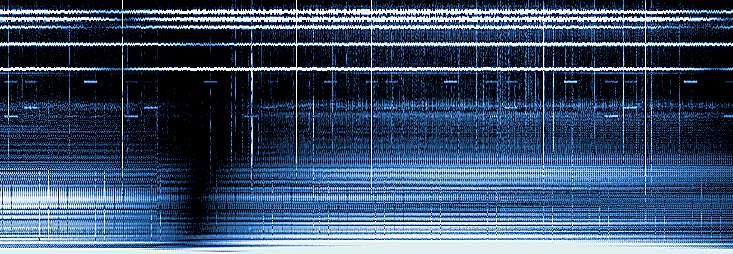RDF SOFTWARE
USING A FIXED LOOP
by Renato
ROMERO, IK1QFK
Doing RDF (radio direction
finding), one of the most delicate parts of the system is, for sure, the
moving antenna. It's well known that loop or ferrite antennas can be a
nuisance when operated in houses because they are too close to noise sources
like computers, televisions and neon tubes. Positioning them outside the
house poses some problems, in particular the installation of a rotor and
the guidance of the cables to the station.
At this moment 50% of
the passionate already gave up. In fact below 10 KHz, that is in the field
of radio signals of natural origin, RDF is not used by anybody.
In this article we'll
see how to conduct RDF using two fixed orthogonal loop antennas in combination
with Cool-Edit: just a few seconds of signal recording is sufficient to
find the bearing of a signal as precise as by a mechanic system.
LOOP MECHANIC
DESCRIPTION
This article concerns the audio band; the
antennas have been designed to satisfy this requirement.
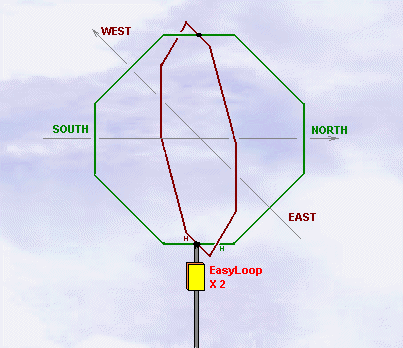 |
|
Easyloop antennas are first choice here: it's easy
to build them and they are not expensive but their performance is excellent.
First of all you have to make the two orthogonal
loops with 90° squared.
The two loops are electrically isolated from each
other and really represent two independent antennas: each one is connected
with its own preamplifier from which the signals are sendt to the inputs
of a two channel sound Blaster card. So, mechanically there is no
problem: shields can be in common and built for both loops in the same
way. Attention: the shields must not make a closed loop, so they have to
leave a gap at the top of each loop. We won't enter into technical details:
everyone can proceed according his patience and ability. |
The shape is not that important: round or square
according to the support you use: the only required arrangement is that
the planes must be at 90° to each other.
Later we'll see that the system has a self
correction device anyway, because the bearings of some RTTY stations are
known. The less errors you introduce the more the measurement can be precise.
Two basic designs are recommended here. The first
one is a circular loop having 40 turns of 75 cm cross section and 0.6 mm
diameter wire, the second one a square loop of 66 cm side length with the
same number of turns using the same wire.
Mechanically nothing is moving, so you just have
to put the loop as far away as possible from electric lines, neon tubes,
televisions and computers. Also avoid iron masses near the loop sides:
their presence distorts radiation lobes thus altering the degrees reading.
DESCRIPTION
OF PREAMPLIFIER CIRCUITS
Again OP27 and in fact two Easyloop preamplifiers:
one for each loop. Two identical preamplifiers for two identical loops.
The only difference is the orientation: the loops form an angle of 90°
to each other.
We do not waist time for descriptions, because
it is the same theory as described in the Easyloop article.
In order to avoid any confusion, the whole arrangement
is shown here:
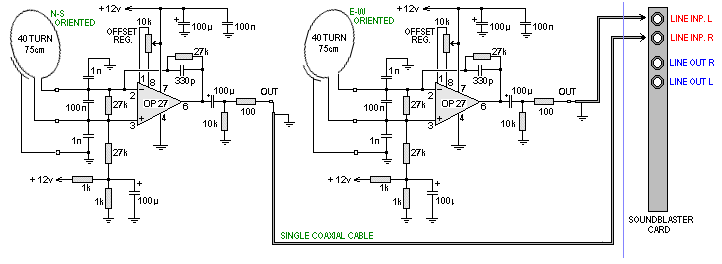
FIXED LOOP RDF
THEORY
The loop reception lobe is bicardioid: this means
a signal entering the front of the plane of the loop shows the same signal
strength as a signal coming from the back - pretended both transmitters
generate the same power and are equally spaced. This case is called a maximum.
The loop also has a dark zone, called minimum or null at 90° to the
left and right of the maximum.
I think the pattern of a figure eight polar diagram
is familiar to everyone. The amplitude and phase of the current induced
will depend upon the relationship between the incoming signal and the plane
of the loop. This relationship follows a non linear function, the sine
law for any angular position.
In other words, when the signal comes from 45°,
that is between the maximal and the null position, we are not at 50% of
the signal but at 70% (sin 45°=0,7).
While rotating, a single loop turning round to look
for a signal encounters signals of different intensity and phase according
its orientation.
The signals coming from two orthogonal fixed loops
deliver informations about the phase and intensity of every single signal
coming from any direction without the need of rotation, only applying the
right phase and the module correction factor.
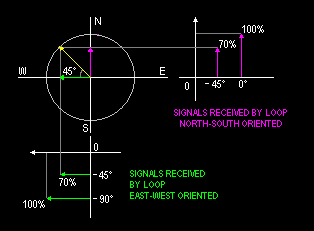 |
|
In other words this means that with the combination
of two orthogonal loops it's possible to obtain the effect of a single
loop oriented in the desired direction we need.
The picture shows that an angle of, say, 45°
(between north and west) can be simulated by the vectorial addition of
the signals coming from the two orthogonal loops, by reducing their intensity
to 70% of their maximum value, corresponding to sin 45°=0.7. The practical
result is comparable to one mechanically obtained by turning around the
single loop in the given direction. |
Now, if this rotation by software is done according
to time, then in a given time gap all possible combinations of signal strength
and phase are examined and we obtain a result that contains information
on signals emanating from all directions.
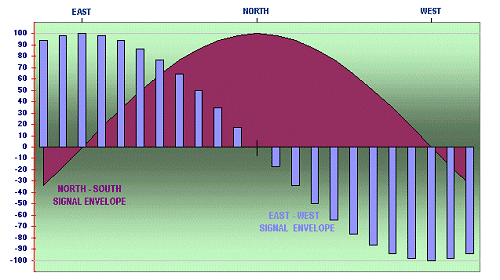 |
In technical terms: if we make a loop turn round
180° in 18 sec, we can obtain a spectrogram with several nulls, where
time units of 100 ms correspond to angles of 1°.
And of course, all of this can be realized via
software.
To be sure that a Null doesn't fell on the boundary
of the spectrogram, an overlap of 20° has been chosen before and after
the 180° margin.. |
Such, our creation will simulate a rotation of 220°,
that is, more or less, 110° starting from the central point.
In the following table you have a list of the different
amounts of the envelope which are especially needed for the module calculation
length. In fact we have a sine function for one loop and a cosine for the
other one.
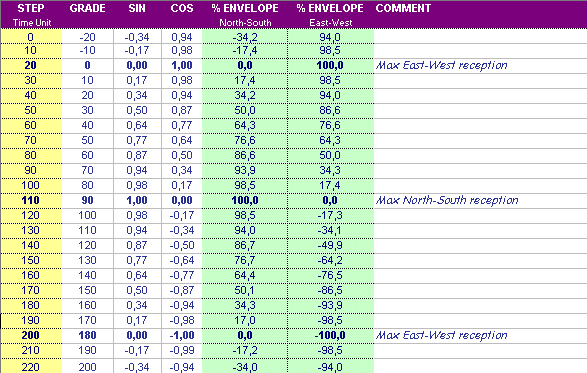
APPLICATION
WITH COOL-EDIT
After we had a look at the generic procedure theory,
we can now see how it's technically possible to realize what so said. The
procedure consists on four steps and provides for the realization of an
audio file which contains the same information that were obtained by regular
180° rotation of a broad band loop needed for making RDF. These steps
are applicated using any version of Cool Edit (sound editing software from
Syntrillium, look at http://www.syntrillium.com).
A - Acquiring of 220 stereo
orthogonal time units
Record the signal coming
from the two orthogonal loops in a stereo .wav file, acquiring 220 time
units (22 sec or 2.2 sec) and then make the angle of rotation in degrees
correspond to the number of time units. If the signal is short as, for
instance, a 1 sec whistler, precede with "copy/paste" creating duplicates
until you have the given time span. For this procedure you can use whatever
application to record wave files, but the use of Cool-edit makes things
easier, since we will use it also for the following operations.
B - Envelope application
Apply the calculated envelopes to the related recorded
channels. There are two ways to attain this:
Firstly you can select the channels separately one
after another to apply the two attenuation functions. The envelopes can
by created by selecting Transform/Amplitude/Envelope from the menu bar
and editing the curves according to the table above.
If you do not wish to create the envelope curve manually,
you can use a preset function by copying the cool.ini  file in the windows directory (this file was tested with cool-edit 96.
If you want to keep your own previously made definitions you can also add
the lines for E-W Loop and N-S Loop to the [Envelope] section in your cool.ini
file.) Thus we'll get the signal developments of a 220° rotation.
file in the windows directory (this file was tested with cool-edit 96.
If you want to keep your own previously made definitions you can also add
the lines for E-W Loop and N-S Loop to the [Envelope] section in your cool.ini
file.) Thus we'll get the signal developments of a 220° rotation.
Alternatively you can perform a multiplcation of
the stereo wave file with another one containing the required amplitude
information. Select Edit/Mix Paste... from the menu bar and choose Modulate/From
File. That file must then contain a slow sine/cosine wave of the corresponding
envelope curves.
:
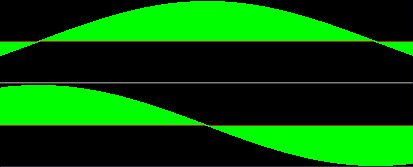 |
|
This curve is simply a 220° section of one
single cycle. It can be generated with cool edit once for unlimited later
use. For your convenience there are two sample files for modulation ready
for download:
Envelope.zip (500kB). The sample
rate is 44 kHz for the file of 2.2 seconds and 6 kHz for the file of 22
seconds, but it can be converted to whatever is needed. |
C - Phase inversion
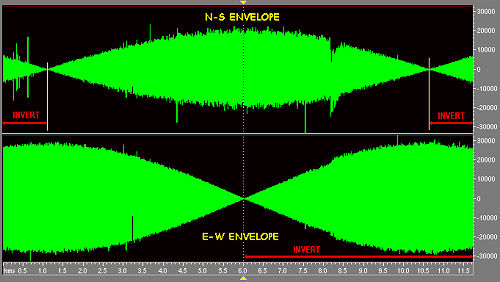 |
|
Once finished the preceding operation
you'll have a wave file with an envelope similar to the one shown in the
picture.
Now you have to execute a 180° phase rotation
to the signal parts which are named INVERT
in the diagram: to do this just select one by one the three part to phase
invert and proceed with the menu bar with Trasform/Invert.
If you have chosen to use
the prepared envelope wave file, this step has already been done! |
D - Sample type conversion
and mixing
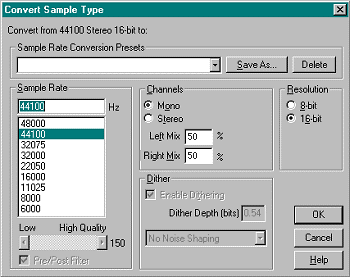 |
|
We have so far
done the envelope and the two phases of the two loops, by simulating a
220° rotation.
Now we have to add the vector
channel signals in order to finally obtain a resulting mono file that contains
a wave simulating the loop rotation.
The sample rate must be the
same of the two origin channels if you wish to maintain the possibility
of doing RDF on the whole monitored band.
Once done save in a .wavfile. |
THE SPECTROGRAM
INTERPRETATION
Once obtained our final wave file we have now to
decode it. In the spectrogram here shown you can see that for every single
frequency a null corresponds to a given time unit, which, as proved
before, itself corresponds to the direction of the incoming signal.
Watching the spectrogram, by using the pointer
it's possible to find out the frequency and the direction of a null by
reading the time.
On one side of the image there is a graduated scale
which shows the correspondence between time indicated by the spectrogram
pointer and the direction of the incoming signals represented by a Null.
In the picture different signals
are labelled by a yellow letter and nulls with a green one respectively;
in the following table we have the spectrogram data, analyzed and interpreted.
| LETTER |
FREQ.
(kHz) |
Time
read (s) |
CALL |
NAT. |
Site
TX |
Real
Direct. |
Measured |
| A |
20.9 |
16.1 |
HWU |
FRA |
46N37-01E05 |
117° |
141° |
| B |
19.8 |
11.0 |
NWC |
AUS |
21S47-114E09 |
95° |
90° |
| C |
19.6 |
17.0 |
GBZ |
GB |
52N43-03W04 |
143° |
160° |
| D |
18.3 |
13.4 |
HWU |
FRA |
46N37-01E05 |
115° |
114° |
| E |
16.4 |
27.0 |
JXN |
NOR |
66N25-13E54 |
8° |
7° |
| F |
16.0 |
15.8 |
GBR |
GB |
52N22-01W11 |
145° |
138° |
| G |
15.6 |
- |
- |
Local
TV Osc. |
- |
- |
- |
In the example the development of a single recording
of 22 sec is shown. If the signal in question is short, for instance 1
sec, well have to duplicate the missing parts to obtain the required
time span. So, the same signal will be repeated several times, but
the program will add, step by step, different amounts of phase resulting
in the same values as obtained by a single recording.
In the example shown here the antenna was aligned
correctly to the geographic orientation NS; despite this, some signals
do have mistakes concerning the direction reading , and the reason
is very simple: the spectrogram was obtained with the receiving loop installed
in the house, two meters away from the PC (monitor was switched off during
recording). The iron armature of my house distorts the field lines and
hence the lobes of loops by introducing a mistake in the measurement. Despite
this we can observe that maximum mistakes do not exceed 24°.
ALIGNMENT OF
THE RECEIVING ANTENNA
Since the provenance of some RTTY signals is known
we can now do some corrections if the antenna is not correctly oriented:
if the reading is some degrees apart from the real data you just have to
move the antenna in the opposite direction by the same amount of degrees
in order to correct for the mistake.
Sometimes signals come in phased 90° from their
real direction; in this case you just have to invert one of the loops to
solve the problem.
SOME TECHNICAL
WARNINGS
The system described here
is able to do even very precise measurements of the direction the signals
originate from; on the whole audio band covered by the Sound Blaster card.
The precision of this measurement is given by two things:
A)The two loops must be at
90° to each other. The loop orientation is not than important because
the mistake of orientation can be corrected by applying a fix correction
factor, easily obtained by the null of a known station. But if the angle
of 90° between the two loops is not correct, it results in an orientation
mistake because it cancels the trigonometric relationship of the whole
system.
B) The signals of the two
loops must travel from the antenna to the station on two different
coaxial cables. You can even use twisted but shielded headphone cable (stereo)
pretended that each conductor has its own shield; if not capacitive coupling
between the two hot poles will produce a common signal, which moves away
all nulls collecting them in a tight area of the spectrogram.
C) The receiving antenna must
not encounter a magnetic mass in 1 meter distance and must not be located
inside armature building. In some trials done on a balcony, to solve the
problem I just had to move the loop upwards, about 70cm above the iron
handrail where it had been fixed to before.
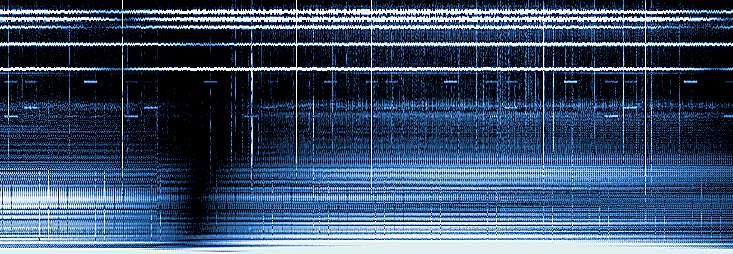
In
the spectrogram shown in the picture, gotten with the theory above
written; its possible, to observe that even hum noise has its nulls,
sometimes different from frequency to frequency.
CONCLUSION
The use of a such popular device as Cool edit,
and the use of cheap devices, makes this technique very interesting.
If you have wondered which direction tweaks or whistlers arrive from, you
can find out for yourself now.
But a more serious question concerns the radioseismic
research: with an audio acquisition system (pc and soundblaster) recording
permanently but taking samples of seconds only, it's even possible to do
RDF a few hours or days later. The low cost of this technique could
lead to the birth of a net, which, working on standard parameters, could
be able to find the direction of suspected signals.
MANY THANKS
TO:
Manfred Kerckhoff and Trond Jacobsen for the
"RDF project" data.
Andrea Bertocchi and Manfred Kerckhoff for English
translate.
Peter Schmalkoke and Marco Bruno for technical
revise.
Steve Fazio of Syntrillium Software Corp., for
authorization to use Cooledit for scientific purposes.
Return to the main index